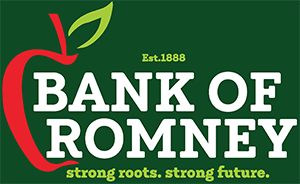Tips for Smart Internet Usage and Protecting Your Personal Information
You play a vital role in ensuring the safety of your personal and financial information. It is your responsibility to keep your computer up to date and protected. Here are some ways to ensure your information is protected.
-
- Use a Secure Browser: Choose a reputable browser with 128-bit encryption like Chrome, Firefox, Safari, or Edge.
- Practice Caution Online: Avoid clicking on pop-ups or suspicious links. Manually type URLs instead of following links.
- Keep Credentials Safe: Never share your user ID or password. If compromised, immediately contact support to disable or reset them.
- Be Cautious with Public Computers: Only use secure, trusted computers and networks for personal information.
- Secure Your Session: Don’t leave your computer unattended while logged in to sensitive sites, and always log out and close your browser when finished.
- Disable Auto-Save: Turn off automatic password-saving features in your browser.
- Download Wisely: Only install programs from trusted sources.
- Implement Layered Security: Use a combination of security measures including:
- Security Patches: Install updates promptly.
- Firewall: Block unauthorized access and filter traffic.
- Anti-Virus: Regularly update and scan for viruses.
- Additional Security Features: Look for anti-spam, anti-phishing, and parental controls.
- Conduct Risk Assessments: Regularly review and improve security measures for your business. Refer to FEMA and NIST resources for guidance.